Advertisements
Is it possible to play GTA 5 on a cell phone?
GTA 5 is one of the most iconic video games of all time. Since its release in 2013, it has been a benchmark in the world of open-world gaming, offering players a unique experience of exploration, action and missions.
However, despite its success, the game has not been officially released on mobile devices, leaving many players looking for alternatives to play it on their phones.
Advertisements
But what if you don't have a powerful console or PC? Is it possible to play GTA 5 on a mobile phone for free?
The good news is that if possible Play GTA 5 on Android and iOS devices using video game streaming apps.
Advertisements
Thanks to cloud streaming technology and the ability of modern consoles to share games across other devices, you can play this title on your mobile device without the need for a traditional installation.
In this article, we will explore the best free apps that will allow you to play GTA 5 on your cell phone without problems.
See Also:
- Play drums easily with these free apps
- Discover your love compatibility with these apps
- Listen to music offline with these free apps
- Easily connect to WiFi networks
- Learn music easily with these apps
How can you play GTA 5 on your cell phone?
GTA 5 does not have an official mobile version, but there are alternatives that allow enjoy the game on a phone via streaming.
Main options include:
1. Streaming from a console or PC
Consoles like PlayStation and Xbox They allow you to stream games to other devices via official apps. This way, you can play GTA 5 on your phone with the same account you use on your console.
2. Cloud gaming services
Platforms such as Xbox Cloud Gaming offer the possibility of playing GTA 5 without having to download it to a device. Simply You log in, select the game and start playing from the cloud..
3. Steam Streaming Apps
If you have GTA 5 in your Steam library, you can use a streaming app to play it on your mobile phone without losing quality or performance.
Now that you know how video game streaming works, let's see The best free apps to play GTA 5 on your cell phone.
The best free apps to play GTA 5 on your cell phone
PS Remote Play
PS Remote Play is an official PlayStation application that allows you to stream games from your PS4 or PS5 directly to your cell phone or tablet.
Main features.
- Compatible with GTA 5 on PS4 and PS5.
- Option to play with touch controls or connect a controller.
- Smooth streaming via high-speed Wi-Fi.
- Available on Android and iOS devices.
- No additional payment required if you already have the game on your account.
Why it stands out.
PS Remote Play It is one of the best options for those who They have a PlayStation and want to play GTA 5 on their cell phone at no additional cost..
Xbox Game Pass
Xbox Game Pass It is Microsoft's subscription service that allows you to play hundreds of titles, including GTA 5, in the cloud without having to download the game.
Main features.
- Access GTA 5 without having to install it on the console.
- Compatible with mobile phones, tablets and PCs.
- Integrated touch controls and Bluetooth controller support.
- High-quality game streaming.
- Requires Xbox Game Pass Ultimate subscription.
Why it stands out.
If you don't have a powerful console or PC, Xbox Game Pass allows you to play GTA 5 directly in the cloud without taking up space on your device.
Steam Link
Steam Link It is an application from Valve that allows you to play any game from your Steam library on your mobile via streaming.
Main features.
- Compatible with GTA 5 and other Steam games.
- Works on Android and iOS.
- Supports touch controls and Bluetooth controllers.
- HD streaming quality with no delays.
- No additional subscription required.
Why it stands out.
If you already have GTA 5 on Steam, Steam Link is the best way to play it on your mobile phone without paying extra services..
What is the best option for playing GTA 5 on mobile?
Each of these apps has distinct advantages depending on your platform:
- If you have PlayStation, the best is PS Remote Play.
- If you prefer cloud gaming without a console or PC, choose Xbox Game Pass.
- If you already have GTA 5 on Steam, Steam Link is the ideal option.
However, to get the best experience, make sure you have one. fast and stable connection, since video game streaming requires minimum 15-20 Mbps internet speed to avoid delays.
Tips for playing GTA 5 on your cell phone without problems
To enjoy the best gaming experience on your mobile, follow these tips:
- Use a fast and stable Wi-Fi connection: Avoid playing on mobile data, as cloud streaming consumes a lot of bandwidth.
- Close other background applications: This will prevent interruptions and improve game performance.
- Use a Bluetooth controller: Although apps offer touch controls, playing with a physical controller improves precision and comfort.
- Adjust the streaming qualityIf you experience lag or poor image quality, please adjust the game resolution to improve stability.
Advantages of playing GTA 5 on your cell phone
• You don't need a powerful console or PCThanks to streaming apps, you can play GTA 5 on your phone without the need for expensive hardware.
• You can play from anywhereYou don't need to be in front of a TV, as the game streams directly to your phone or tablet.
• There are free options if you already have the game on your account.If you've already purchased GTA 5 on PlayStation, Xbox, or Steam, you can play without paying extra using the aforementioned apps.
• Compatible with touch controls and Bluetooth controllersWhile some apps include touch controls, you can connect a Bluetooth controller for a more convenient experience.
Disadvantages of playing GTA 5 on your cell phone
• Requires a stable internet connectionWithout a fast Wi-Fi connection, the game may experience stuttering or poor image quality.
• There may be latency or delay in responseIf your internet speed isn't sufficient, you may experience lag, which will affect gameplay.
• Some features may be limited in streaming mode.Depending on the app used, certain game features may not be available or may work with limitations.
Is it worth playing GTA 5 on mobile?
Definitely yes. With the right apps and a good internet connection, you can enjoy the full GTA 5 experience in the palm of your hand..
If you are a fan of open-world games and want to bring the excitement of GTA 5 to your mobile device, try PS Remote Play, Xbox Game Pass or Steam Link and start exploring Los Santos from anywhere.
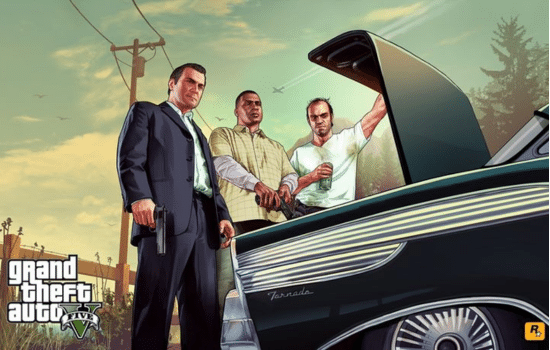
Conclusion
Thanks to video game streaming technology, it is now possible to play GTA 5 on your mobile without the need for a console or a powerful PC.
Applications like PS Remote Play, Xbox Game Pass and Steam Link They allow you to bring the GTA 5 experience to your phone for free, as long as you already own the game on any platform.
If you are a video game lover looking for a way to enjoy GTA 5 anywhere, Download one of these apps and start playing todayLos Santos awaits you!
Download the applications here:
Xbox Game Pass – iOS




